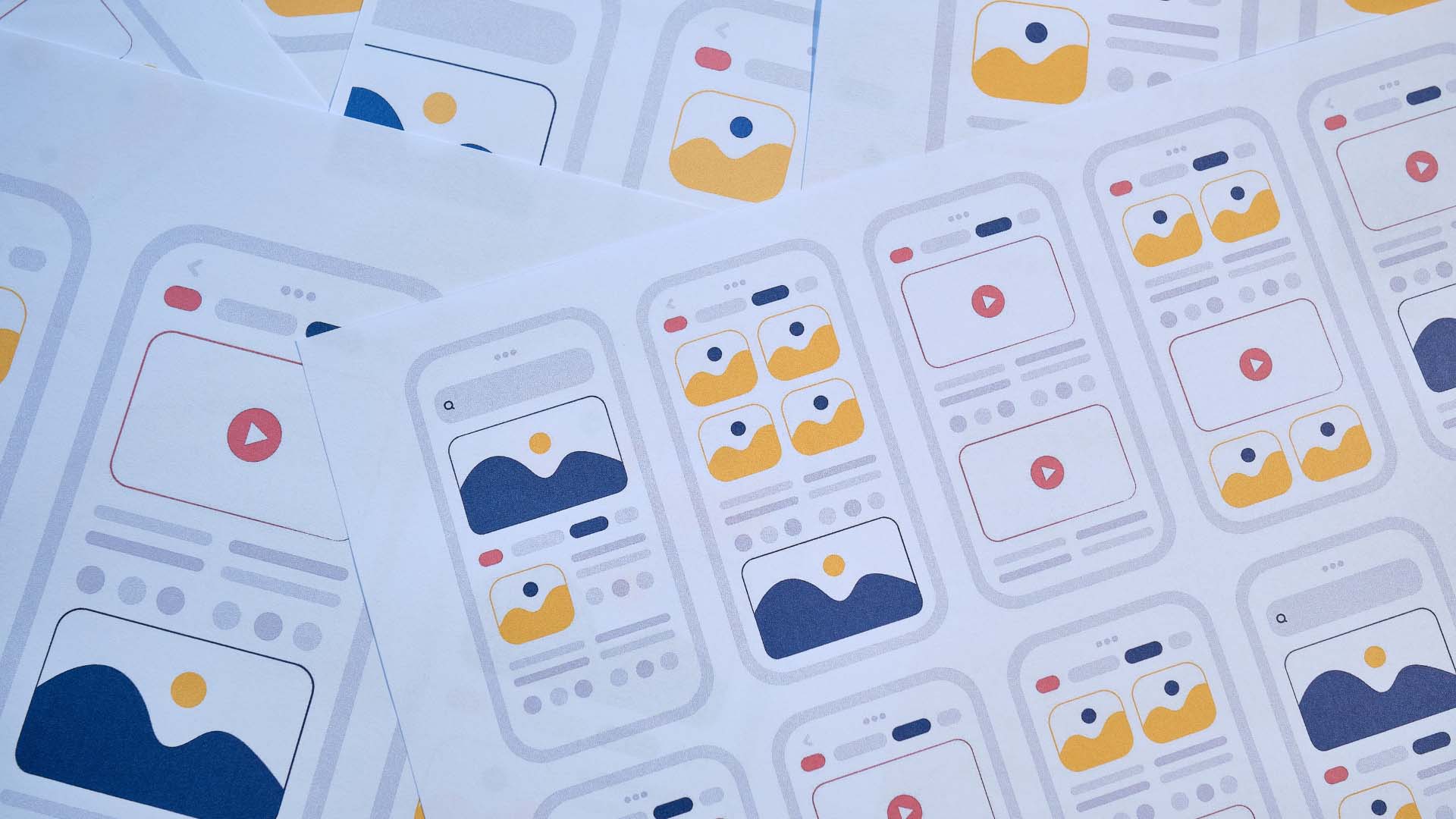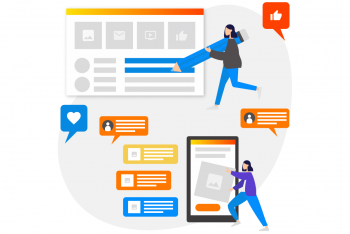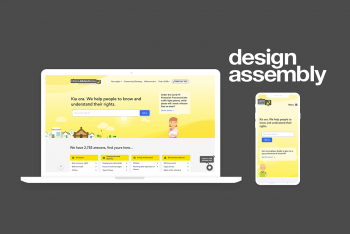A Primer on UX Design Rules: Foundations for Websites and Apps
UX design rules are the guiding principles that help create user-friendly and intuitive digital products, such as websites and apps. These rules ensure users can interact with products seamlessly, enhancing usability, satisfaction, and accessibility.
This article isn’t a definitive list of UX design rules—think of it as a primer. The principles we’ll explore here form the foundation of good design, helping you create experiences that are both functional and delightful. Importantly, UX design is structured yet evolving, balancing tried-and-tested practices with room for creativity and innovation.
What Are UX Design Rules?
UX design rules are not rigid laws; they are flexible principles aimed at improving how users interact with digital products. By applying these rules thoughtfully, designers can create experiences that are easy to navigate, visually engaging, and efficient.
While UX design rules focus on usability and user satisfaction, they differ from specific frameworks, like design systems or style guides. Design systems provide practical components like buttons, fonts, and colour schemes, while UX design rules set the groundwork for how and why those components are used to improve experiences.

Key UX Design Rules to Know
Understanding and applying UX design rules will allow you to build better websites and apps. Below are some widely accepted UX design principles, complete with examples to bring them to life.
Design for the User
"Understand your users' needs and goals before designing."
User-centred design is the backbone of UX(external link). The more you understand your audience, the better you can create solutions that meet their needs. This involves user research, empathy, and iterative testing to ensure the product resonates.
Example: A travel booking app that simplifies searching, filtering, and booking flights based on common user pain points, such as navigating complex options.
Keep It Simple
"Clarity trumps complexity—design should reduce cognitive load."
Simplicity in UX design ensures that users don’t feel overwhelmed or confused. Minimalism, clear messaging, and intuitive layouts help users focus on what matters most.
Example: A landing page with clean typography, one clear call-to-action (CTA), and minimal distractions leads to better user engagement and higher conversions.
Consistency Is Key
"Maintain visual and functional consistency to build familiarity."
Consistency in digital products(external link) helps users feel confident and comfortable. Visual elements, such as fonts, button styles, and colours, should remain uniform. Functional consistency, like predictable behaviours, is equally essential.
Example: On an e-commerce website, product pages with identical layouts make navigation intuitive, reducing friction during browsing and purchasing.
Hierarchy and Visual Priority
"Guide users through content using visual cues."
Effective UX relies on guiding users’ attention through clear visual hierarchies. By using layout, typography, and contrast, you help users focus on the most important information first.
Example: On a subscription page, a large, bold headline announces the offer, while a visually prominent button encourages sign-ups, driving users’ eyes to take action.
Provide Feedback and Affordance
"Good design communicates what happens when users interact."
Feedback is a critical part of the user experience. Users need to know their actions are recognised, whether that’s through micro-interactions, animations, or messages.
Example: When submitting a form on a website, a success animation or confirmation message reassures users their input was received and processed.
Accessibility Matters
"Design for inclusivity to ensure everyone can use your product."
Accessible design(external link) ensures your digital products are usable by all, including people with disabilities. Adhering to guidelines such as the WCAG improves both usability and compliance.
Example: A news website that includes alt text for images, proper colour contrast, and keyboard navigation supports screen reader users.
Optimise for Speed and Performance
"Ensure fast load times and smooth functionality."
Digital users expect products that load quickly and function smoothly. Laggy apps or slow websites lead to frustration and abandonment.
Example: A content-heavy blog that implements lazy loading and optimised images ensures pages load rapidly without compromising the user experience.
UX Design Rules in Action
To see UX design rules at work, consider the example of a food delivery app. By designing for the user, the app streamlines the ordering process into a few intuitive steps. Simplicity in layout makes menu navigation easy, while visual hierarchy highlights deals and essential options. Consistent buttons and clear feedback—like an order confirmation animation—ensure users know where they are at all times.
By applying UX design rules, this app reduces friction, boosts customer satisfaction, and increases order completion rates.
Why UX Design Rules Are Not Set in Stone
While UX design rules provide a foundation, they are flexible. Designers must consider the unique needs of their users and products, occasionally bending or reinterpreting these rules. Innovation often comes from knowing when to adapt.
For example, a creative portfolio site might intentionally break consistency to surprise and engage users through unique animations or unconventional navigation. The key is to break rules thoughtfully, ensuring the outcome still enhances the overall user experience.
Conclusion
UX design rules act as a foundation for creating better websites and apps, ensuring they are user-friendly, accessible, and visually engaging. By designing for users, prioritising simplicity, and maintaining consistency, you can deliver digital products that are intuitive and enjoyable.
However, UX design isn’t one-size-fits-all. While these rules guide decision-making, they should be applied with creativity and an understanding of your users’ needs.
Need help enhancing your digital product’s user experience? Let’s talk about creating meaningful, user-focused design solutions.