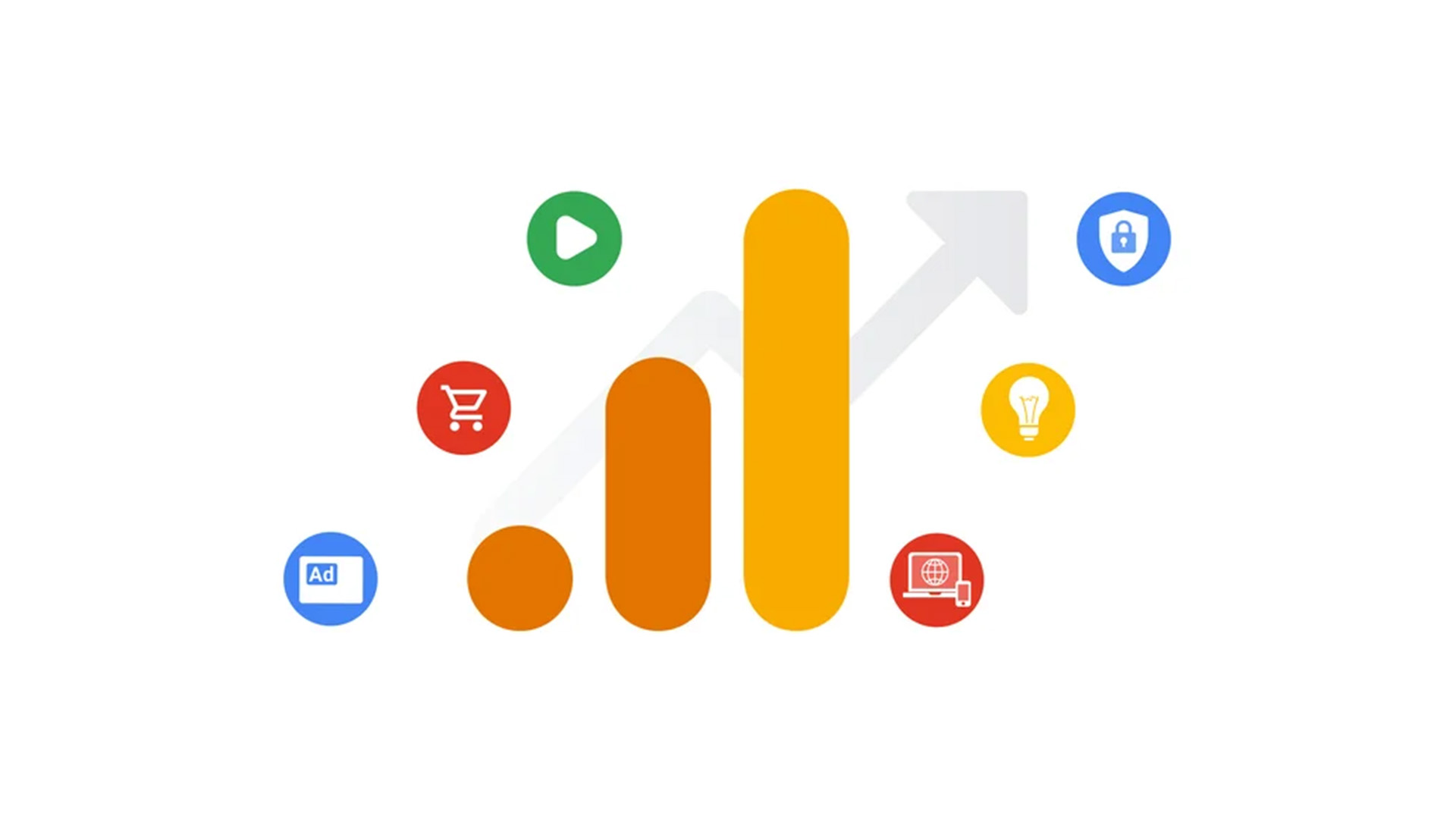Learn about Google Analytics fields in this introductory guide. Discover key fields, their uses, and how to customise them for better insights and tracking.
Google Analytics is a powerful tool(external link) that provides invaluable insights into website performance, user behaviour, and marketing effectiveness.
A fundamental aspect of Google Analytics is understanding its fields, which are essential for extracting meaningful data and making informed decisions.
This article explores the intricacies of Google Analytics fields, offering a detailed guide to maximise their potential for your digital strategy.
Understanding the Basics of Google Analytics Fields
Key Google Analytics Fields You Should Know
Google Analytics fields are the data points that Google Analytics collects and processes to give you insights into your website's performance(external link).
These fields include dimensions and metrics, with dimensions being attributes of your data, like city or browser, and metrics being quantitative measurements, like sessions or page views.
Customising Google Analytics Fields for Better Insights
Customisation is key to getting the most out of Google Analytics fields.
By customising fields, you can tailor the data to your specific business needs.
This might include setting up custom dimensions and metrics, creating calculated metrics, or configuring event tracking to measure specific user interactions.
Common Google Analytics Fields and Their Uses
Some common Google Analytics fields include:
- Users: The number of unique visitors to your website.
- Sessions: The total number of visits to your website.
- Page Views: The total number of pages viewed on your site.
- Bounce Rate: The percentage of single-page sessions.
- Average Session Duration: The average length of a session.
Each of these fields provides insights into different aspects of your website’s performance, helping you understand user engagement, site traffic, and more.
How to Access and Modify Google Analytics Fields
Accessing and modifying Google Analytics fields is straightforward.
Navigate to the Admin section of your Google Analytics account, where you can set up new properties, views, and filters.
To modify fields, you might need to adjust settings within your tracking code or use Google Tag Manager for more advanced configurations.
Advanced Google Analytics Fields for In-Depth Analysis
Using Google Analytics Fields to Track User Behaviour
Tracking user behaviour is crucial for understanding how visitors interact with your site.
By leveraging fields like user demographics, session duration, and behaviour flow, you can gain insights into user preferences and pain points, allowing you to optimise the user experience.
Integrating Google Analytics Fields with Other Tools
Integrating Google Analytics with other tools can enhance your data analysis capabilities.
For example, combining Google Analytics with Google Ads can provide deeper insights into your advertising performance.
Similarly, integrating with CRM systems or marketing automation tools can help you track the entire customer journey.
Troubleshooting Issues with Google Analytics Fields
Common issues with Google Analytics fields include discrepancies in data, missing data, or tracking errors.
To troubleshoot, ensure your tracking code is correctly implemented, verify your filters and views, and regularly audit your account settings.
Using the Google Tag Assistant and other debugging tools can also help identify and resolve issues.
Best Practices for Managing Google Analytics Fields
To effectively manage Google Analytics fields, follow these best practices:
- Regularly Review and Update Fields: Ensure your fields reflect current business goals and data needs.
- Use Descriptive Naming Conventions: This helps in easily identifying and understanding each field.
- Implement Data Governance Policies: Establish guidelines for who can access and modify fields to maintain data integrity.
- Audit Your Account Regularly: Conduct regular audits to ensure accuracy and identify any discrepancies.
Conclusion: Maximising the Potential of Google Analytics Fields
Maximising the potential of Google Analytics fields involves understanding their basic and advanced functionalities, customising them to suit your needs, and integrating them with other tools for comprehensive insights.
By following best practices and regularly reviewing your setup, you can leverage Google Analytics fields to drive informed decisions and enhance your digital strategy.