Where online presence dictates a significant portion of business success, Google Business Pages emerge as a cornerstone for local businesses aiming to thrive. These pages not only serve as a digital storefront visible to millions of users conducting daily searches but also act as a critical tool in local Search Engine Optimization (SEO) strategies. By effectively leveraging Google Business Pages, businesses can enhance their visibility, attract more local customers, and ultimately, drive sales. This blog post delves into the pivotal role of adding keywords to your Google Business Page, a strategy that can significantly elevate your business's online visibility and searchability.
I. Understanding Google Business Pages
What is a Google Business Page and its Role in Local SEO?
A Google Business Page, now often referred to as your Google Business Profile, is a free listing on Google that allows businesses to appear in local search results and on Google Maps. This platform enables businesses to display essential information such as their location, hours of operation, contact details, and even photos and customer reviews. The significance of a Google Business Page extends beyond a mere online listing; it is a vital component of local SEO. When optimised correctly, it can improve a business's local search visibility, making it easier for potential customers to find and choose their services over competitors.
Importance of Keywords in Your Google Business Page
Incorporating relevant keywords into your Google Business Page is crucial for enhancing your local SEO strategy. Keywords are the terms and phrases that potential customers use when searching for products or services online. By understanding and integrating these keywords into your Google Business Page, you can improve your business's chances of appearing in search results for those queries. This not only increases your visibility but also ensures that your business is discovered by a targeted audience actively seeking the products or services you offer. Effective keyword usage within your Google Business Profile can significantly impact your local search rankings, driving more foot traffic to your physical location and increasing online inquiries.
II. Preliminary Steps Before Adding Keywords
Before you dive into the world of keywords and optimisation, it's important to ensure that your Google Business Profile is set up correctly and ready for enhancement. Here are the essential preliminary steps:
How to Access Your Google Business Profile
- Sign in to Google My Business: Start by signing into the Google Account associated with your business. If you haven't already, go to Google My Business and sign in or set up your account.
- Find Your Business: Once logged in, search for your business name to see if it already exists on Google Maps or the Business Profile section. If it does, you can claim it. If not, you'll need to add it.
- Verify Your Business: Google requires business verification to ensure the information provided is accurate and that you're the rightful owner or manager of the business. Verification can be done via mail, phone, or email, depending on what Google offers for your business type.
Reviewing Your Current Profile for Opportunities
- Audit Your Information: Check that all your business information is current and accurate. This includes your business name, address, phone number, and operating hours. Inaccurate or outdated information can negatively impact your local SEO and customer trust.
- Analyse Your Category and Attributes: Ensure you've selected the most accurate category for your business. Google allows you to choose primary and secondary categories which help in appearing for relevant searches. Also, review and update your business attributes (like free Wi-Fi, outdoor seating, etc.) as these can also influence how your business appears in search.
- Evaluate Your Current Content: Look at your business description, services, products, and posts. Identify areas where keywords and more detailed, valuable information could be added or updated. This will not only help with SEO but also provide potential customers with a better understanding of your offerings.
Taking these preliminary steps seriously prepares your Google Business Profile for effective keyword optimization. Ensuring that your basic business information is accurate and comprehensive sets a solid foundation for the more advanced SEO strategies that follow, including keyword research and implementation.
III. Researching Effective Keywords
Tools and Techniques for Finding the Right Keywords for Your Business
- Google Keyword Planner: A free tool offered by Google Ads, Keyword Planner, helps you discover keywords related to your business and see estimates of the searches they receive and the cost to target them. This tool is invaluable for identifying both high-volume terms and niche keywords that can drive targeted traffic to your page.
- Local SEO Keyword Research: Tools like SEMrush and Ahrefs offer features specifically designed for local SEO keyword research. These tools can help you identify location-specific keywords by analyzing search volumes, competition levels, and keyword difficulty scores in your area.
- Competitor Analysis: Look at your competitors' Google Business Pages and websites. Identify which keywords they are targeting in their descriptions, posts, and even reviews. This can give you insights into effective keywords for your industry and region.
- Google Trends: Use Google Trends to understand the popularity of specific search terms over time and across different regions. This can help you capitalize on trending keywords or find niche terms that are gaining traction in your local area.
Understanding Local SEO Keywords vs. General SEO Keywords
- Local SEO Keywords include specific geographical locations and are used by searchers looking for businesses or services in their area. Examples include "coffee shops in downtown Los Angeles" or "best plumbers near me." These keywords are crucial for businesses targeting customers in specific locales.
- General SEO Keywords are broader terms that do not necessarily include a location. While they can drive traffic to your website or online platforms, they may not be as effective in driving foot traffic to a physical location. Balancing both types of keywords is essential, with a focus on local SEO keywords for optimizing your Google Business Page.
Incorporating the right mix of local and general SEO keywords into your Google Business Page is a delicate art. It requires a deep understanding of your target audience's search behaviour and preferences. By focusing on keywords that reflect what potential customers are searching for, you can significantly improve your page's visibility and attract more relevant traffic.
IV. Incorporating Keywords into Your Google Business Page
Effectively integrating keywords into your Google Business Page can significantly impact your visibility in search results. Here are the best practices for doing so:
Best Practices for Adding Keywords to Your Business Description
- Natural Integration: Ensure that keywords are integrated naturally into sentences. Your description should read smoothly, making sense to the reader while incorporating the targeted keywords.
- Priority Keywords First: Place the most important keywords towards the beginning of your description. This doesn't mean stuffing them in awkwardly but rather crafting an opening sentence that is both informative and rich in keywords.
- Avoid Keyword Stuffing: Overusing keywords can lead to a negative user experience and may even penalize your listing. Aim for a balanced approach that prioritizes readability.
Tips for Including Keywords in Your Services and Products Sections
- Service/Product Names: Use keywords in your service and product names where possible. If you offer "landscape design services," make sure that phrase appears in your listing.
- Descriptions: Each service or product you list on your Google Business Page allows for a description. Use this space to incorporate keywords naturally, describing what you offer and how it benefits the customer.
Utilising Posts and Updates to Incorporate Keywords
- Regular Updates: Google Business Posts are updates that can include anything from special offers to news about your business. Use these posts to include keywords by talking about what you're offering, special events, or seasonal information.
- Event and Offer Posts: When creating posts for events or offers, include keywords related to the event or offer itself. For example, if you're hosting a "summer sale," make sure those words appear in your post.
Importance of Categories and Attributes in Keyword Optimisation
- Accurate Categories: Choosing the right category for your business is in itself a form of keyword optimization. Make sure the category you select accurately reflects what your business offers.
- Attributes as Keywords: Many businesses overlook the power of attributes. Attributes like "free Wi-Fi," "pet-friendly," or "outdoor seating" can act as keywords that draw in customers looking for specific amenities.
By following these strategies, you can effectively incorporate keywords into your Google Business Page, enhancing your visibility and attractiveness to potential customers searching for what you offer.
Incorporating keywords is a vital step in optimising your Google Business Page, but it's not the only factor that matters. Next, we'll explore additional optimizations that can further enhance your page's performance.
Moving beyond keywords, there are other crucial optimizations you can make to your Google Business Page to enhance its performance and visibility. These additional steps can significantly impact your local SEO and overall online presence.
V. Beyond Keywords: Other Important Optimisations
While keywords are essential, your Google Business Page's effectiveness also relies on several other factors. Here’s how to optimize further:
Encouraging Reviews and Responding to Them with Keyword-Rich Replies
- Solicit Reviews: Encourage satisfied customers to leave reviews on your Google Business Page. More positive reviews can improve your page's visibility and attractiveness to potential customers.
- Respond Strategically: When responding to reviews, incorporate relevant keywords naturally. This not only shows engagement but also reinforces your page's relevance for those keywords.
Adding Photos and Videos with Keyword-Optimised Captions and Descriptions
- Visual Content: Regularly update your page with high-quality photos and videos of your products, services, or business location. Visual content can significantly enhance user engagement.
- Optimised Descriptions: When uploading photos and videos, use captions and descriptions that include keywords. This helps in making your content more discoverable.
Utilising Google My Business Features to the Fullest
- Posts: Make regular use of the Posts feature to share updates, offers, events, and more. This keeps your profile active and engaging for visitors.
- Q&A: Monitor and answer questions in the Q&A section of your Google Business Page. Use this as an opportunity to include relevant keywords in your answers, but always prioritise providing helpful and accurate information.
- Messaging: Turn on the messaging feature to allow potential customers to reach out to you directly through your Google Business Page. This opens a direct line of communication, enhancing customer service.
VI. Monitoring Your Google Business Page's Performance
How to Track the Impact of Your Keyword Additions
- Google My Business Insights: Utilise Google My Business Insights to track how customers are finding your business listing. This tool provides valuable data on search queries used to find your business, which can help you understand the effectiveness of your keywords.
- Engagement Metrics: Pay attention to engagement metrics such as click-through rates to your website, direction requests, and phone calls. An increase in these actions can indicate that your keyword strategy is working.
- Review Changes in Ranking: Monitor your business's ranking for key search terms over time. While many factors influence ranking, observing a positive trend can suggest that your optimizations are having an impact.
Adjusting Your Strategy Based on Performance Metrics
- Refine Keywords: If certain keywords aren't driving the expected results, consider refining your choices. Look for variations or additional keywords that potential customers might use.
- Enhance Content Quality: Beyond keywords, the quality of your content plays a significant role in engagement. If you're not seeing the engagement you hoped for, review your photos, posts, and descriptions for opportunities to improve.
- Expand Your Efforts: As you identify what works, consider expanding your efforts. This could mean optimising additional sections of your Google Business Page, incorporating new keywords, or increasing the frequency of posts and updates.
Monitoring and adjusting your Google Business Page's performance is an ongoing process. SEO and consumer behaviours change over time, so it's important to stay adaptive and continually optimise your page to maintain and improve its visibility and effectiveness.
With a thorough understanding of how to monitor and adjust the performance of your Google Business Page, you're well-equipped to ensure that your local SEO efforts yield the best possible results. Remember, SEO is not a one-time task but a continuous effort to stay ahead in a competitive online environment.
VII. Common Mistakes to Avoid
Overstuffing Your Profile with Keywords
- The Pitfall: It might be tempting to cram as many keywords as possible into your Google Business Page in the hope of ranking for all of them. However, keyword stuffing can lead to a poor user experience and may even result in penalties from Google, leading to lower rankings.
- The Solution: Focus on integrating keywords naturally into your content. Ensure that your text remains informative and engaging for the reader, with keywords flowing seamlessly within the context.
Ignoring the Importance of Local Keywords
- The Pitfall: Failing to incorporate local keywords is a missed opportunity in local SEO. General keywords may attract broader traffic, but local keywords are crucial for reaching potential customers in your area.
- The Solution: Include location-based keywords in your profile, such as the city or neighborhood where your business is located, to improve visibility among local searchers.
Neglecting Other Elements of Your Google Business Page
- The Pitfall: Focusing solely on keywords without paying attention to other important elements like reviews, photos, and posts can limit your page's effectiveness. These elements are vital for engaging potential customers and encouraging them to choose your business.
- The Solution: Regularly update your page with high-quality photos, respond to reviews promptly and personally, and use the Posts feature to keep your audience engaged and informed about your business.
By avoiding these common mistakes, you can ensure that your efforts in optimizing your Google Business Page are more likely to result in increased visibility, engagement, and ultimately, business success.
Optimizing your Google Business Page is a multifaceted process that involves much more than just adding keywords. It's about creating a comprehensive and engaging online presence that attracts and retains customers. Whether you're just getting started or looking to refine your existing page, remember that success in local SEO is a continuous journey of learning, adapting, and optimizing.
Recap: How to Add Keywords to Your Google Business Page
- Understanding Google Business Pages: Recognize the importance of your Google Business Page in local SEO and the role of keywords in enhancing your page's visibility.
- Preliminary Steps Before Adding Keywords: Ensure your business information is accurate, review your current profile for opportunities, and verify your business if you haven't already.
- Researching Effective Keywords: Use tools like Google Keyword Planner and Google Trends, and understand the difference between local SEO keywords and general SEO keywords.
- Incorporating Keywords into Your Google Business Page: Integrate keywords naturally into your business description, services and products sections, and utilize posts and updates to incorporate keywords.
- Beyond Keywords: Encourage reviews and respond to them with keyword-rich replies, add photos and videos with optimized captions and descriptions, and utilize all the features of Google My Business to engage with your audience.
- Monitoring Your Page's Performance: Track the impact of your keyword additions and other optimizations, adjusting your strategy based on performance metrics.
- Common Mistakes to Avoid: Beware of overstuffing your profile with keywords, ignoring the importance of local keywords, and neglecting other elements of your Google Business Page.
Conclusion
Your Google Business Page is a powerful tool for attracting local customers and enhancing your online visibility. By carefully selecting and incorporating relevant keywords, and by paying attention to other optimisation strategies, you can significantly improve your page's performance. Remember, optimisation is an ongoing process. Start with these strategies today, and keep refining your approach to stay ahead in the competitive digital landscape.
Take the first step towards optimising your Google Business Page today, and watch your visibility and business growth improve tomorrow.